Kaspersky Internet Security 2011 has everything that you need to stay safe and secure while you're surfing the web. It provides constant protection for you and your family – whether you work, bank, shop or play online.
Here is your chance to get one year license for your self by following the steps below.
- Enter the promotion page here.
- Enter your email address in the boxes given in the promotion page as shown in the image below & press the button immediately below the email address box.

- You will be redirected to new page, where you need to enter the verification code & press the button below it as shown in figure.
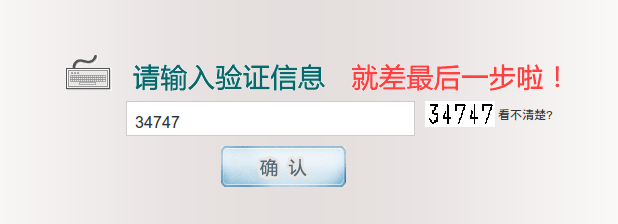
Now new page will open containing the license key as shown in the image below. Copy & store it in a safe place.
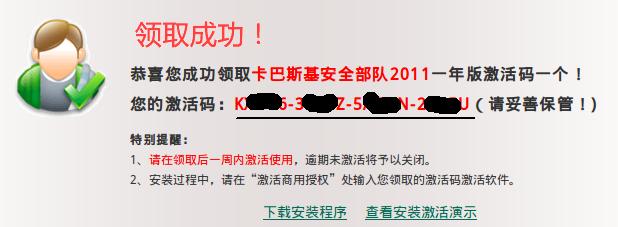 Now that you have a genuine license key. Download the Chinese installer from here & follow the instruction mentioned below.
Now that you have a genuine license key. Download the Chinese installer from here & follow the instruction mentioned below.- Install the Chinese installer by using the key you got by simply pressing the centre button.
- Now launch the KIS from the system tray & click on the top Kaspersky Setting Icon indicated by red arrow as shown in the image below.
 Now a new window deactivate the self-defence as shown in the image below.
Now a new window deactivate the self-defence as shown in the image below.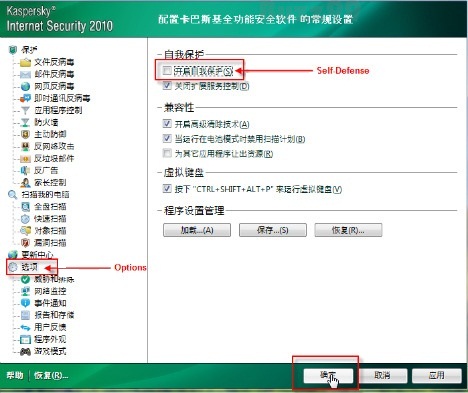
- Now using run command type regedit &click ok.Navigate to the following path in the Registry Editor:HKEY_LOCAL_MACHINE\SOFTWARE\KasperskyLab\protected\AVP8\environment
- Look for localization & double-click it to edit it.
- Change the localization value from sch to en. Now restart the program or the system to see the language in English.
- Enjoy the license for one year.
No comments:
Post a Comment