In such a situation one can try YouSendIt Lite. YouSendIt Lite is the most popular and secure online file sharing software that allows you to easily send large files and email attachments.
The free version is limited to only 1 file per upload, a maximum size of 100MB and up to 50 recipients. More features, such as return receipt, recipient identity verification or protecting your files with a password, are available as pay-per-use options. When you create your account make sure you provide a name that is known to your recipients because that’s going to stand as sender identification.
The application does not make available the possibility to add a sender at each email sending. The delivery address of all messages is delivery@yousendit.com.
In order to get started you’ll need to create a YouSendIt account.
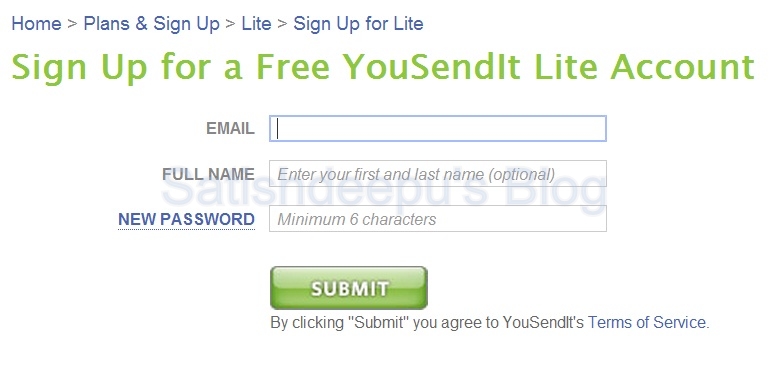
“Inbox” menu shows you all the files that have been received in your YouSendIt account.
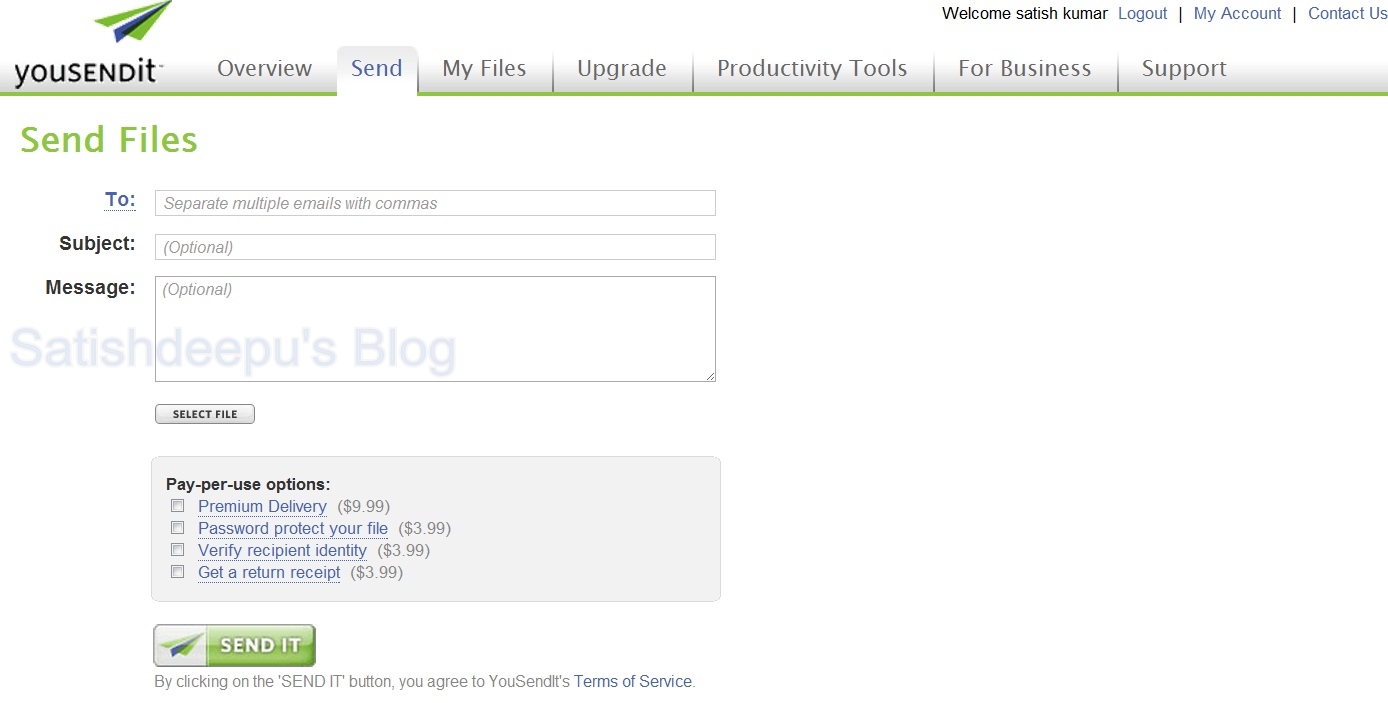
This means that any file sent to you via YouSendIt service will land in this panel. From here you can download the file, forward it or delete it altogether.
No comments:
Post a Comment